How to Unlock your iPhone from AT&T for FREE! (UPDATED 2023)
CellUnlocker How Tos
11:42 am June 29, 2022
Unlock Your AT&T iPhone: Complete Guide to Switching Carriers and Saving Money
If you want to unlock your AT&T iPhone to switch carriers or find a better plan, you’ve come to the right place. In this article, we’ll show you how to check if your iPhone is network locked, meet AT&T’s requirements for unlocking, and get your device unlocked for free or with a 3rd party service.
- Check if Your iPhone is Network Locked Before you start, it’s essential to determine if your iPhone is already unlocked. To do this, insert a SIM card from another network into your iPhone. If you see a “SIM not supported” message, your device is locked. Alternatively, you can use our iPhone lock checker: https://www.cellunlocker.net/iPhone-Network-Lock-Check
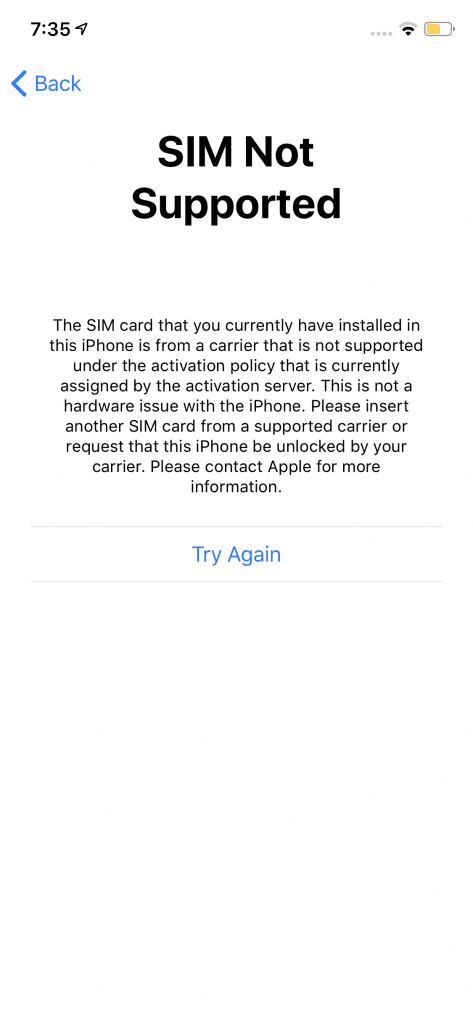
- Unlocking Your AT&T iPhone: Requirements To unlock your iPhone from the AT&T network, you must meet the following criteria:
- AT&T-branded device
- Active on the network for at least 60 days (postpaid) or 6 months (prepaid)
- Not flagged as lost, stolen, or tied to fraud reports
- Fully paid off (if purchased in installments)
- Good standing AT&T account
- Completed associated term agreement/contract
For dual SIM iPhones, both lines must meet these qualifications.
- Gather Necessary Information You’ll need your AT&T account details, such as your account number and AT&T PIN number, and your new SIM card. Additionally, gather your iPhone’s details, including its number, manufacturer, model, and unique 15-digit IMEI number. To find your IMEI, go to your iPhone’s settings, check the back of the device, or dial *#06#.
- Free Unlocking with AT&T If you meet all the requirements, AT&T will unlock your iPhone for free. Contact them to request a network unlock.
- 3rd Party Unlocking Services If AT&T rejects your unlock request, you can use a 3rd party company like Cellunlocker.net. Note that fees will apply for this service.
In conclusion, unlocking your AT&T iPhone can help you switch carriers, find better rates, or use your device abroad. By following this guide, you’ll be able to determine if your iPhone is locked and take the necessary steps to unlock it, either through AT&T or a 3rd party service.
.


