How to Check if a Phone is Network Locked
Why should you unlock your phone?
If you are considering switching to a new network to save money, improve the signal or if you have sold your phone and need to know the lock status of its operator, here we will show you how you can check if the phone’s already unlocked and how to unlock it if it’s still network locked.
There are many reasons why you might want an unlocked phone or tablet. You can use another SIM card abroad for cheaper calls, text messages or browsing, or you just want to switch between mobile networks. You may have bought the phone online and want to know if it is locked in a particular network, or you may want to make sure it is unlocked so that you can sell it.
If your phone or tablet is network locked, you can only use the SIM card from the mobile network to which it is locked. It can be very frustrating when you need to use a SIM from another network then finding out that your phone (or tablet) doesn’t work with the new network provider.
How to check if your phone is unlocked
If the phone is physically with you- whether it’s an iPhone, an Android phone or some other model – then the easiest to make sure your phone is unlocked is to insert different carrier/network SIM cards into the phone.
Insert a SIM card from a friend or family member from another network, and insert it into your phone to see if there is a signal. If not, it is likely that your phone is actually locked. You most likely would be asked with a message requesting a network unlock, which is also proof that the device is network locked.
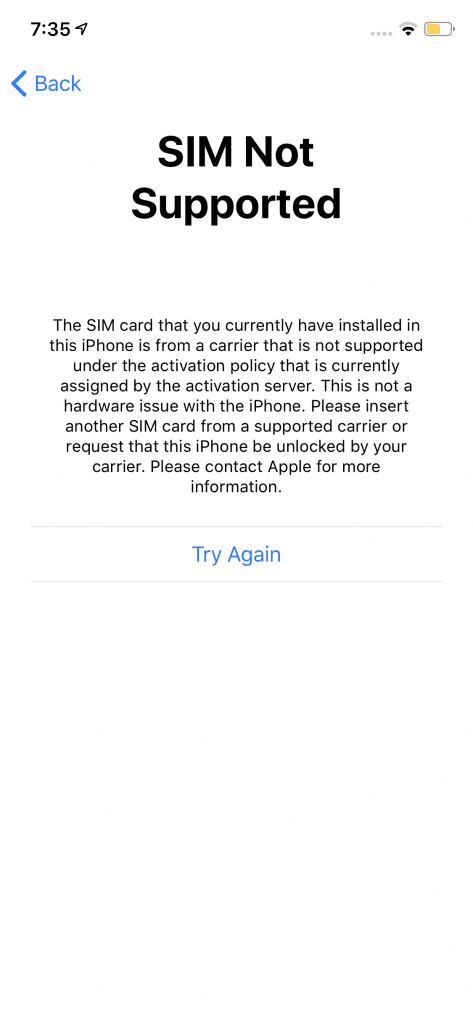
(iPhones will show a Sim not Supported message, while Samsungs/Android devices will usually ask for a Sim Network Unlock Pin!)
We also recommend restarting the phone before checking, as sometimes a restart is required for the SIM card to be removed by the device itself.
Then once the sim card is inserted into the phone, try making a calling to see if it goes through.
If you don’t have a phone yet because you are looking for one, you need to ask the seller and trust them to provide the information.
(Note: You may find applications that claim to be able to tell you when your phone is unlocked, but we avoid this method because it may not be reliable. The best option is to try different SIM cards.)
Where do I go to unlock my phone?
If you know your phone is really locked, go to the network unlock page using the links below.
| Unlocking from T-Mobile? | To learn more ▶ | Link |
| Unlocking from AT&T? | To learn more ▶ | Link |
| Unlocking from Verizon? | To learn more ▶ | Link |
| Unlocking from StraightTalk? | To learn more ▶ | Link |
| Unlocking from TracFone? | To learn more ▶ | Link |
| Unlocking from MetroPCS? | To learn more ▶ | Link |
| Unlocking from Cricket? | To learn more ▶ | Link |
Alternatively, use a third-party unlock website such as CellUnlocker.net. We strongly recommend that you only use an unlock service that you trust. Some sites pay more and not all services are legitimate.
Locked phones are now less common than before and are easier to unlock than ever before, so you don’t have to worry if you find that your phone doesn’t accept SIM cards from other networks. You may be charged a small fee and sometimes have to wait until the end of the contract to unlock your phone, but these factors really depend on the network on which your phone is locked.


