How to Identify Malware & Top Apps to Remove It
Malware is software which is intended to damage or disable computers or computer systems, including Smartphones. It is done so that the user has no idea that is is even on the phone. Malware is created by people who are essentially criminals. There are several unscrupulous reasons that people install malware, and it is up to you to recognize it and then take the necessary steps to remove it.
Signs There Might be Malware Installed on Your Phone
If you are noticing one or more of the following things happening to your phone, chances are there is malware present:
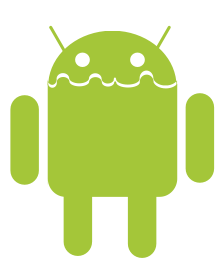
- Poor Battery Life: Chances are, you know how much battery life your phone has before it dies. If your phone battery is draining quicker than usual, you may have malware on your phone. Malware may hide in plain sight by pretending to be a typical app, or it can be on the phone without the user’s knowledge. Either way, it can drain the battery quickly.
- Strange Disruptions & Dropped Calls: If you notice that you suddenly begin dropping calls or if you are getting strange interruptions during calls, your mobile carrier may not be to blame. It could be that there is a mobile form of malware on the phone. Someone or something could be tying to listen in on conversations or trying to perform other suspicious activities.
- Oddly Large Phone Bills: There are forms of malware that send text messages to premium rated numbers. Most people who use this type of malware will not send enough text messages that it is noticeable. They will infect millions of phones and send just one or two texts a month. There are some malware users, however, who will send many text messages, and uninstall them before the problem can be traced back to them. Making yourself aware of how to monitor your phones mobile usage is very important.
- Spikes in Your Data Plan: Malware often takes data from your device, and delivers it to a third party. If you notice significant changes in your download or upload patterns, chances are your device has been compromised.
- Performance Problems: If your phone is not performing as it should, there is likely a malware infection. This occurs when the malware tries to write, read, or broadcast data from your phone.
Best Apps for Removing Malware
If you suspect that your phone has been infected by malware, there are apps available to remove the infection before it can cause serious problems with your phone or information can be stolen.
- Malwarebytes Anti Malware Mobile: This started out as one of the leading anti malware services for computers, and recently, it has gone mobile. It will protect your mobile phone or tablet from malware, unauthorized surveillance, and infected apps.
- Sophos Mobile Security for Android: This is a full functional app, designed to protect your phone. This app will scan apps when they are installed, scans previously installed apps in your storage and on your device, protects you from hacked USSDs, and scans apps on demand or in intervals.
- Lookout: Lookout will protect your phone from malware and viruses. It will scan apps when they are installed, and perform a daily health check on your device. It also has a device locator system. The app will either send a text message to another phone with the exact location of your phone, or it will scream so that you can hear it if it is nearby.
Malware can wreak havoc on your phone and your life. As long as you know how to identify malware and how to remove it, your device will be safe.



