Unlock iPhone 5 – How to Factory Unlock iPhone 5
Unlock iPhone 5 – How to Factory Unlock iPhone 5

Factory Unlock your iPhone 5 to use on other GSM Networks. 100% Guaranteed or your Money Back!
Great News!
Cellunlocker.net has confirmed we can Officially Factory the new iPhone 5!
This is the World’s ONLY Permanent Factory Unlocking Solutions for the iPhone 5. Once unlocked, it will never lock back up again, as it becomes a “Factory Unlocked iPhone” even after updating firmware.
After you unlock your iPhone 5, you can use it on other carriers like T-Mobile, Simple Mobile and International Use. (Please make sure the network you want to use will be compatible with your Unlocked iPhone 5 first)
Our Success rate is 98% and Higher! We unlock almost any iPhone 5 from AT&t, Telus Koodo and other listed networks below, even the ones others cannot unlock!
Unlock iPhone 5 Carriers including:
– Unlock At&t iPhone 5
– Unlock Telus iPhone 5
– Unlock Koodo iPhone 5
– Unlock Rogers iPhone 5
– Unlock Fido iPhone 5
+ Many more (See supported carriers below)
* Unlock process time will vary depending on carrier
* We an Unlock All Firmware Versions of the iPhone 5
* It doesn’t matter if you are still on contract!
Here are some customers who have successfully factory unlocked their iPhones using Cellunlocker.net
iPhone Unlocking Instructions:
1. Press *#06# to find your iPhone’s IMEI number
2. Place your order here: Unlock iPhone
3. Once finished processing you will receive and email from us saying “Activated” or “Active”.
4. Now do the following below:
– Then, install last version of iTunes
– Make sure your itunes is the latest verision
– Connect phone to iTunes with not accepted (not valid) simcard
– Wait until itunes detects phone
– Now disconnect your iPhone and then reconnect after 10 seconds.
– Phone is Unlocked! You will see this on itunes:
5. Your iPhone 5 is factory Unlocked!
NOTE : This is the only “lifetime” unlock solution for Apple iPhone as the IMEI is registered as “Unlocked” in Apple database. Your phone will always be unlocked even after each new update of your phone firmware!
WARNING IMPORTANT:
* At one point, your iPhone has to have been activated and used on the original Network at least once. It has to be “Activated” status.
* You will need to connect your iPhone to your Computer iTunes (Latest Version Required)
To get your iPhone 5 Factory Unlocked you can place your order here:
Reasons to remote unlock your iPhone 5 with Cellunlocker.net
* If you are travelling, buy a local SIM card and save on roaming fees
* The resell value of the iPhone device will increase significantly as it is available to more carriers.
* Easily switch between SIM card, using the same phone.
* Unlock your phone from the comfort of your own home
* You never send your phone to anybody.
* No complicated software, or jailbreaking, just plug your iphone into itunes.
* There is absolutely no risk of damaging your iPhone by unlocking it.
* Very easy, no technical experience necessary.
* The phone is permanently unlocked, even after updates
* Warranty will not be voided
* 100% Guaranteed or your Money Back!
To get your iPhone 5 Factory Unlocked you can place your order here:
100% Guaranteed to Permanently Unlock your iPhone 5 to work on other GSM Networks!
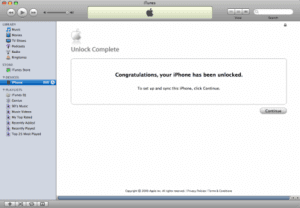




Thank you so much with regard to giving me personally an update on this topic on your blog.
Please realize that if a new post appears or in case any modifications occur about
the current write-up, I would be interested in reading more and knowing how to make
good using of those techniques you reveal. Thanks for your efforts and consideration of other individuals by
making this web site available.