T-Mobile Device Unlock App Instructions

These are specific instructions to unlock your T-Mobile phone using the ‘Device Unlock’ application.
This service does NOT use an unlock code as the application prevents the device from being unlocked by unlock codes.
Requirements
Before you can unlock your T-Mobile device using the T-Mobile Unlock App, ensure that you meet the following criteria:
- Foreign sim card (sim card from another carrier).
- The device must not be reported as lost, stolen, or blocked.
- Wi-fi/Internet connection.
Step-by-Step Instructions
For newer devices may have the unlock option in the settings: Settings > Connections > More Connection Settings > Network Unlock
- Ensure your device is connected to the internet or Wi-Fi.
- Open the T-Mobile Unlock App on your device.
- Select “Permanent Unlock” and wait for the process to complete.
- Once the unlock is successful, restart your device.
- Insert a non-T-Mobile SIM card to confirm the unlock.
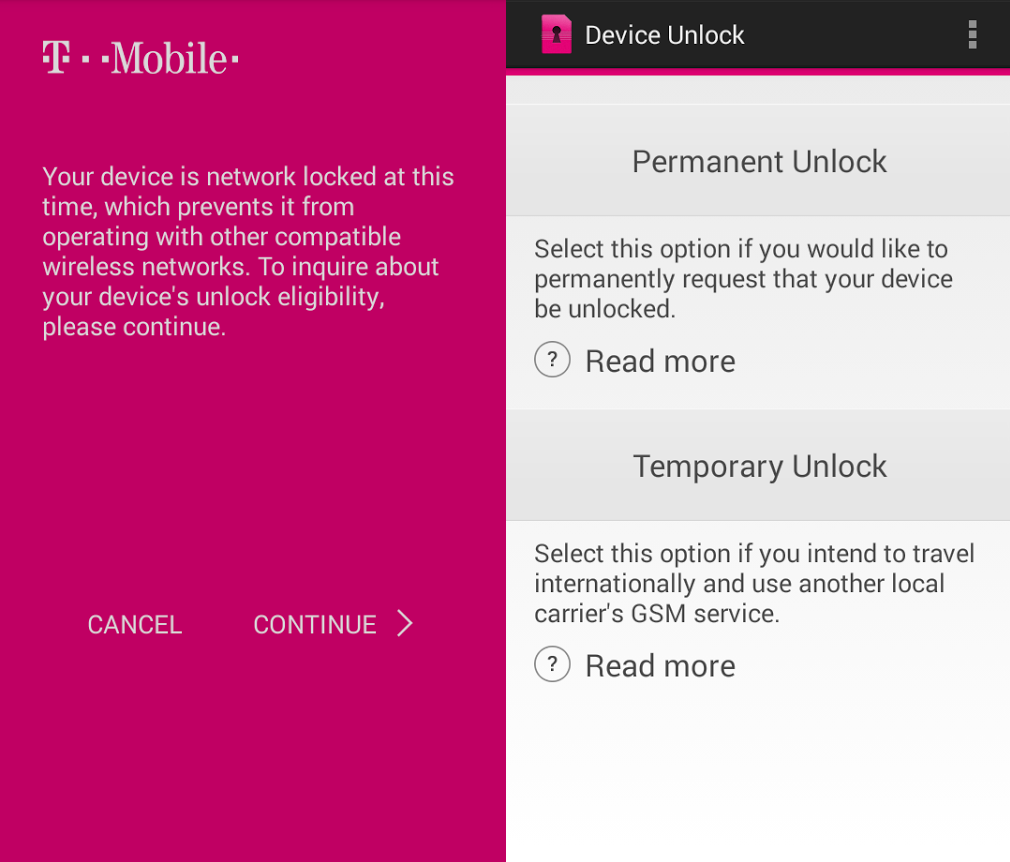

Video Guide for T-Mobile Unlock App:
Troubleshooting:
If you encounter issues while using the T-Mobile Unlock App, try the following solutions:
App Issues:
- Ensure you have an active data connection via 3G/4G/LTE or preferredly Wi-Fi. Must be stable internet connection.
- Restart your Phone.
Unlock Request Issues:
- If you receive an error, restart the app and try again.
- Verify that your device meets all the unlock requirements.
- In this case, you want to make sure you gave us the correct information pertaining to your device. Please check the following:
- IMEI when dialing *#06#
- Model number of the device
- Network the phone is locked to
Other Issues:
- If you still experience issues or any discrepancies, contact us immediately with the correct information..
“Unlock failed. This mobile device is not eligible for unlock.”
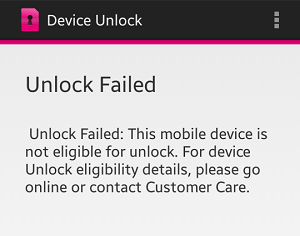
This error message means that the device is still “Locked”, and you can request an unlock with either T-Mobile or 3rd party services such as Cellunlocker.net.
Final Troubleshooting Steps:
- Check your device Settings for a firmware/OS upgrade
- Factory reset your device (back up important data beforehand)
- Try the unlocking procedure again
“Server not responding. Please try again later.”
This is a connection issue with the phone/application to the service provider.
This issue cannot be resolved as it’s a connection and/or hardware issue.


