Android Chrome allows an easy way to download a Web Page to view Offline!

Ever used Chrome for Android? It usually comes pre installed in your new Android phone or you could just easily download it from the play store. As many should recognize, it is a web browsing app just like the one found on our computers called Google Chrome. It is one of the most popular browsers available on the market for free and it is one of the lightest and fastest. Google has made it now easier to download a web page that you were looking at so that you can read it in areas you know you would have no data. This is particularly useful for people who have limited data bandwidths or pay a lot if they were to go over their data limits with their phone carriers.
To use this, simply long press on a link in Chrome and click “Download Link”. The feature was not apparent to many in the past but now Google has made it more visible now in their newest update for Chrome for Android.
According to Google, more than 45 million web pages are downloaded each week to be read off line. Now, Google is making it easier than ever.
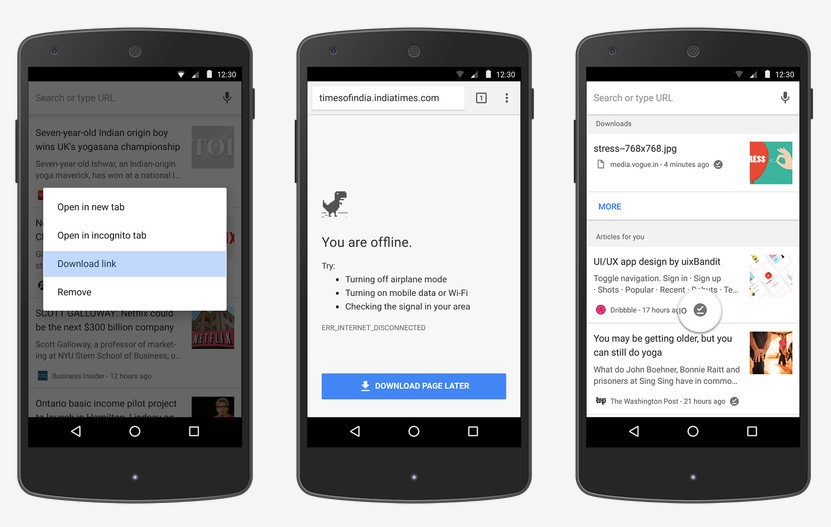
A simpler design is the first step, with an easier to read dialog box when you long press an URL or website link. You will now notice a “Download Link” option in the box that pops up. Now, go offline or when you are offline in flight or on a train you can simply enter the link, url or click a book mark which will then laod the page instead of showing that dinosaur icon telling you that “You are Offline”. If you forgot to download the page and you do see the dinosaur icon, you now have the option to select “Download Page Later” which will automatically do so once you connect to the nearest internet access point.
A big change that has occurred is the new offline badge that appears on the web page that you just opened offline. Also, opening a new page or tab will present all of the links you have saved with a new offline badge on them. This makes it easier to see and open the one you want. A link to refresh the page (once you are online again) is available at the bottom.
Again, this is truly useful for people who enter areas where they will lose internet connectivity such as planes, trains, underground tunnels, and remote areas for a period of time. Save your web pages with content you would be interested in (sort of like bringing along your favorite magazine, except chock full of pages of information that all pertain to your interests).



