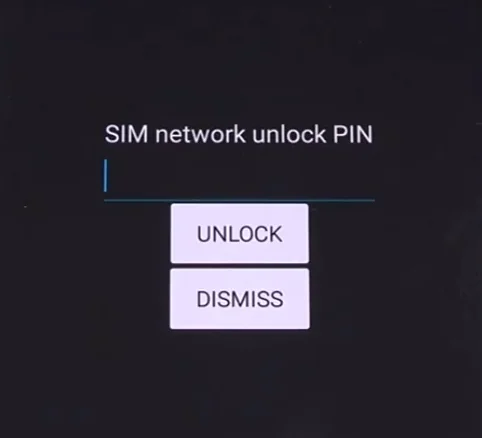How to Network Unlock Your Samsung Galaxy S24 from Claro

Feeling like your Samsung Galaxy S24 is a bit too attached to Claro? Eager to explore what other carriers have to offer without the need to switch phones? You’ve hit the jackpot! This guide is all about breaking free and network unlocking your Samsung Galaxy S24 series from Claro, enabling you to leap between networks or roam the globe more freely.
Unlocking Your S24 from Claro
First things first, let’s ensure you’re all set to unlock your device from Claro‘s network grasp:
- A foreign SIM card: This is your ticket to testing the waters beyond Claro.
- Your trusty Samsung Galaxy S24 series: Whether you’re rocking the S24, S24 Plus, or S24 Ultra, it’s about to get a whole lot more versatile.
- An unlock code: Either directly from Claro or from a trusted unlocking service such as Cellunlocker.net
Unlocking Steps: S24 Claro
1. Start Your Engines
Turn on your S24 and insert the SIM card from a carrier that’s not Claro. This signals to your phone that it’s time for a new adventure.
2. The Secret Code
Promptly, your device will ask for a “Sim Network Unlock Pin” or a “Network Control Key/Region Unlock Code.” This is where you key in the unlock code you’ve acquired. Think of it as the secret handshake into the world of carrier freedom.
3. Revel in Your Unlocked Samsung Galaxy S24 Series
Voilà! Your Samsung Galaxy S24 Series is now unlocked from Claro’s network, ready to mingle with other carriers or accept local SIMs during your overseas escapades.
Good to Know
- Beyond Borders: A heads-up if your device is blacklisted (for reasons like being reported lost, stolen, or for unpaid bills), it won’t play nice with other carriers in the USA or North America. Internationally, though, you shouldn’t run into issues.
- Checking for a Blacklist Status: Curious about whether your phone is on the naughty list? Sites like stolenphonechecker.org for the USA or devicecheck.ca for Canada can give you the lowdown.
No Code Prompt?
If your phone skips the unlock code prompt, it might already be unlocked (lucky you!), or Claro might have made some software tweaks preventing the prompt. If it’s the latter and your phone is newer, you might need to get in touch with Claro or look into third-party services for a remote network unlocking solution.
Your Passport to Choice
Network unlocking your Samsung Galaxy S24 from Claro is less about leaving Claro and more about welcoming a world of choice. It’s about saying yes to better deals, dodging hefty roaming fees, or simply craving a change. With your unlock code in hand and these steps, you’re ready to unleash the full potential of your Samsung Galaxy S24. Here’s to your newfound network freedom!