How to Easily Bypass the Samsung Google FRP

In today’s digital world, our smartphones hold a wealth of personal information, from cherished photos to important documents. It’s essential to keep this data safe and secure, and that’s where Factory Reset Protection (FRP) comes in, especially for Android users. This article will explain what FRP is, how it works on Samsung Android devices and how to bypass it.
What is FRP?
Factory Reset Protection (FRP) is a security feature introduced by Google in Android Lollipop 5.1 and later versions. It serves as a safeguard if your device gets stolen. When FRP is enabled, it prevents anyone from factory resetting the device without first logging into the associated Google account. While this can be a headache for thieves, it’s a relief for the device owner.
A factory reset wipes your phone’s settings, deleting all your files, apps, and media. To avoid losing everything, Android users set up their Google accounts, thus activating FRP. If a factory reset is performed, the Google account login is required to proceed. You can also link multiple Google accounts if you have them.
If you initiate a factory reset from the device’s settings, you won’t need to log in to your Google account again during the setup process.
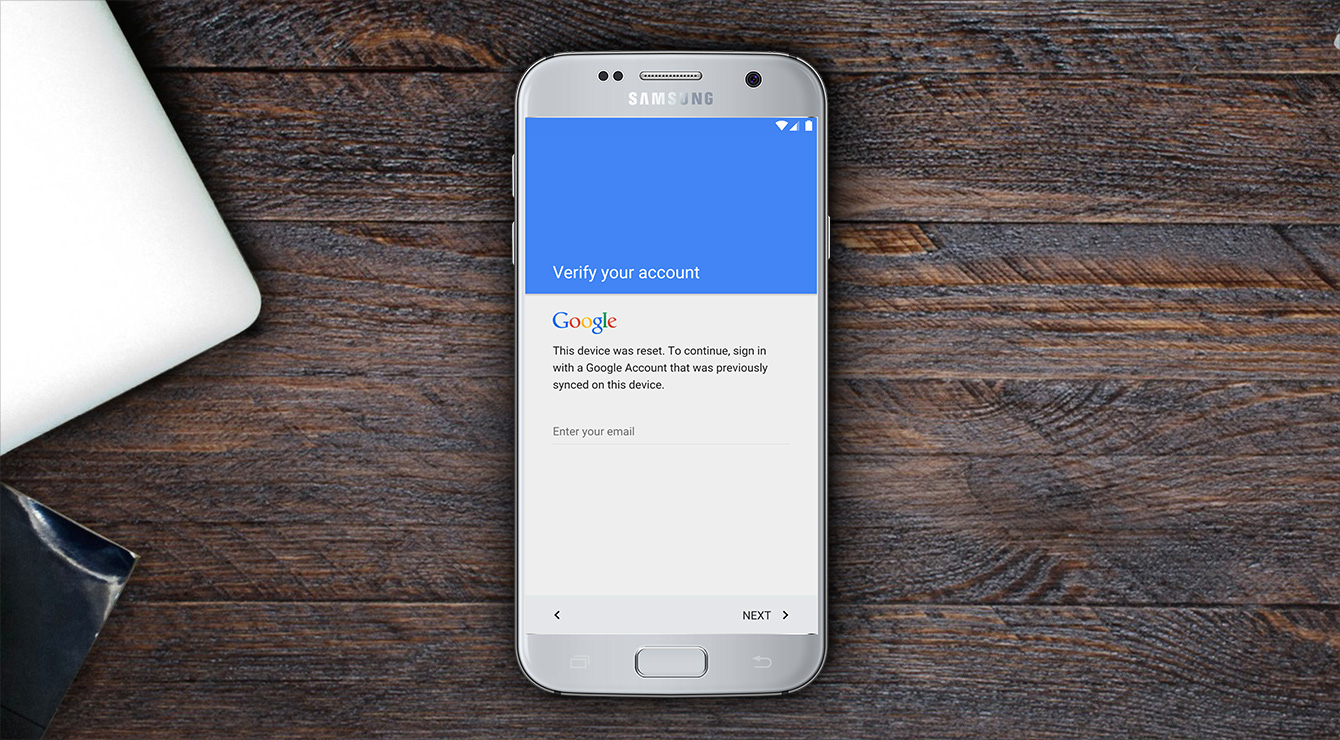
How does it Work on Samsung Android Device?
On Samsung Android devices, FRP requires logging in with the exact Google account details used when the device was first set up. Even if you give away or sell your phone, the new owner won’t be able to reset it without access to this “owner” account. Only the original owner can perform the factory reset.
If you share your login details to let someone else reset the device, change your password immediately afterward, especially if you use it for other accounts. Also, avoid removing your Google account from the other phone for 72 hours to prevent getting locked out.
Free Methods to Bypass FRP
Before opting for a paid service, you can try these free methods to bypass FRP on Samsung devices:
- Google Account Recovery: If you remember the Google account details but can’t access the phone, use Google’s account recovery options to reset your password.
- Samsung’s Find My Mobile: If you registered your device with Samsung, you might be able to unlock it using the Find My Mobile service.
- Using an OTG Cable and APK: Some users have reported success using an OTG cable and a specific APK to bypass the FRP. However, this method requires some technical know-how and isn’t always reliable.
Alternative Methods: Cellunlocker.net’s Samsung Google FRP Removal Services
FAQs
1. What is Factory Reset Protection (FRP)?
FRP is a security feature on Android devices that prevents unauthorized factory resets by requiring Google account verification.
2. How can I bypass FRP for free?
Try Google Account Recovery, Samsung’s Find My Mobile, or using an OTG cable with a specific APK.
3. Is it safe to use Cellunlocker.net’s services?
Yes, their certified technicians ensure a safe process without the need for complex software.
4. What do I need for Cellunlocker.net’s FRP removal service?
A Windows PC, USB cable, Anydesk installed, and your phone’s Build Number.
5. Will using Cellunlocker.net delete my data?
The process may delete all data, so it’s important to back up anything valuable before proceeding.



