How to Network Unlock any Verizon iPhone: Step by Step Guide
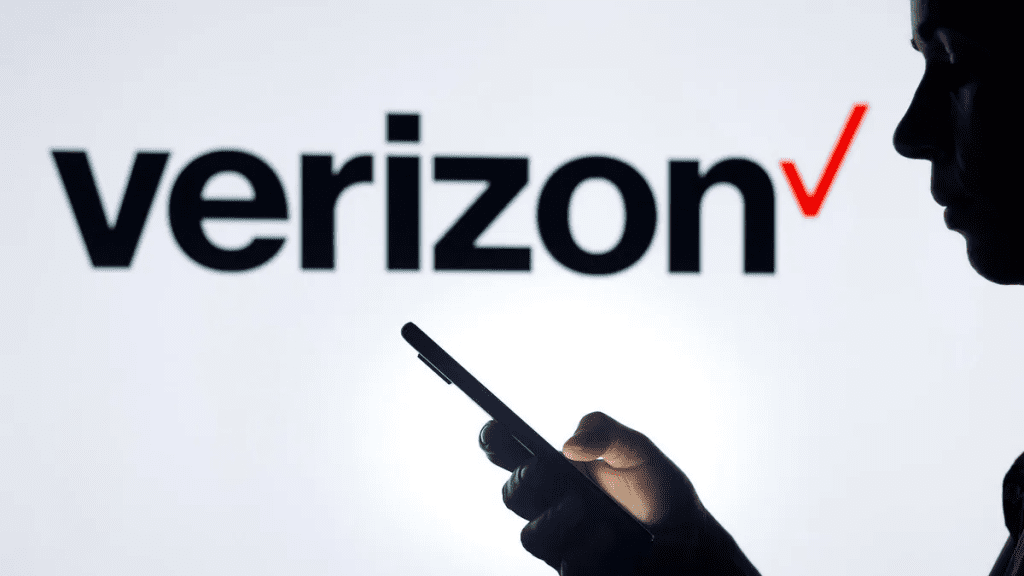
Requirements to Network Unlock your Verizon iPhone
-
Activate the Verizon iPhone (must be able to access the home screen/settings)
-
Foreign sim card (sim card from another carrier)
-
Network Unlock requested or processed through Verizon or a 3rd party site
-
Access to a stable Wifi Connection
You can request an network unlock request from the Verizon by contacting them.
(If you were rejected from the Verizon for the network unlock, you can also order it from cellunlocker.net.)
Note: Network unlocking iPhone are different from other devices, as most devices will use an unlock code. Network locked will show “Sim Not Supported” or “Sim Not Valid” messages.
Verizon iPhone do not use unlock codes and are processed through servers then registered on Apple’s systems for the network unlock. However, as mentioned on Apple’s site: https://support.apple.com/en-ca/HT201328
Instructions to network unlock a Verizon iPhone:
-
Restart your Verizon iPhone with an active sim card from another carrier inserted
-
Activation Required message will appear, scroll down and select “Use Cellular Connection”
-
Phone may ask you to enter iCloud info. If not, and you are now at home screen, your iPhone is unlocked.
(Please note if your phone is blacklisted, it will not work with other USA or North American carriers. Blacklist/blocked means that the carriers have blocked your device from being used inside North America possibly due to reported lost, stolen, or unpaid bills. However, it will usually still work with overseas carriers overseas since they don’t share the same blacklists.)
If you want to check if your device is blacklisted or not, you can usually check it with websites such as:
https://stolenphonechecker.org/spc/consumer for USA
https://www.devicecheck.ca/check-status-device-canada/ for Canada
Troubleshooting
“I unlocked the phone, but it’s not connecting to my network”:
If you received the ‘Congratulations’ message on iTunes or your Verizon iPhone says ‘No Service’ then it means your iPhone is 100% network unlocked.
Make sure the service provider you are trying to use is compatible with the device. If you have verified that it’s compatible with your network, then please try backing up the iPhone and restore.
Some networks will require you to register or whitelist your IMEI on their networks to use, so you would most likely have to contact the network you are trying to use to do that.
“I unlocked the phone, however, I’m not able to use data or send/receive MMS.”
In this case, you will need to adjust the APN settings. The APN settings vary depending on the service provider you are trying to use. Please contact the service providers then they can assist you with setting this up. There is no separate unlock for data/internet or MMS. If you can call or text, your phone is fully network unlocked.
Verizon Latest updates
- 2024: Verizon’s nearly $2 billion severance charge sparks speculation of tower sale as financial pressures mount: Verizon expects to incur a severance charge between $1.7 billion and $1.9 billion in the third quarter of 2024, and is considering selling a significant portion of its network’s towers to boost its finances.
- 2024: Verizon Frontline Crisis Response Team supports 800+ agencies during 2024 emergency responses: Verizon’s Frontline Crisis Response Team has supported over 800 public safety agencies during various emergency responses in 2024.
- 2024: The most recent Verizon data breach was reported in February 2024, when Verizon disclosed a breach affecting 63,000 employees: Verizon experienced a data breach in February 2024, affecting over 63,000 employees, with the theft of sensitive information including Social Security Numbers.



