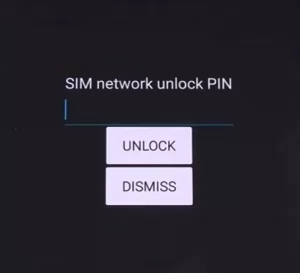Unlock Your Samsung Galaxy A71 from Puerto Rico Claro

Ever felt like your Samsung Galaxy A71 is just itching to break free from the confines of Puerto Rico Claro’s network? Like it’s whispering to you, “Let’s explore new horizons together, beyond the shores of our island”? Well, consider this your gadget’s call to adventure—and you, my friend, are about to become its liberator! Dive into our handy guide to network unlocking your Samsung Galaxy A71 and prepare for a seamless transition to the carrier of your choice.
Why Unlock Your Samsung Galaxy A71?
Unlocking your Samsung Galaxy A71 from Puerto Rico Claro is like giving your phone a brand-new passport, allowing it to travel internationally across different network territories without the hefty roaming fees or restrictions. Plus, should you decide to sell your device down the line, an unlocked phone typically fetches a higher price. Talk about a win-win!

What You’ll Need
Before embarking on this unlocking quest, you’ll need to gather a few essentials:
- Your Samsung Galaxy A71 (fully charged, just to be safe)
- The device’s IMEI number (dial *#06# to find this magical number)
- A SIM card from another carrier (for testing the waters post-unlock)
- A bit of patience and a dash of excitement
Getting the Unlock Code from Puerto Rico Claro
Contacting Claro for the Key to Freedom
The first step in this unlocking journey is to reach out to Claro Puerto Rico. They’re the gatekeepers to your phone’s freedom, after all. Here’s the kicker: if your account is in good standing and you’ve served any mandatory service periods, they’re usually more than willing to provide the unlock code. It’s like asking nicely for the keys to the shackles.
The Alternative Route: Third-Party Unlock Services
When the Gatekeeper Won’t Budge
Sometimes, the direct approach hits a snag. Maybe you’re no longer a Claro customer, or perhaps there’s a hiccup with your account. Fear not! The digital age is teeming with reputable third-party services eager to assist in your unlocking endeavors. Sites like cellunlocker.net come to mind, boasting a treasure trove of unlock codes for the eager phone liberator.
Performing the Unlock Ritual
With Code in Hand, Your Journey Begins
Once you’ve got the unlock code, the rest is a piece of cake:
- Power off your Samsung Galaxy A71 and insert the new SIM card from a different carrier.
- Power on your device. It should politely request the unlock code.
- Enter the code with the precision of a locksmith.
- Await the confirmation message, signaling your successful break from Claro’s embrace.
Troubleshooting Tips
Because Sometimes, Tech Has a Mind of Its Own
On the off chance your Samsung Galaxy A71 stubbornly refuses to unlock, don’t despair. Ensure you’ve entered the unlock code correctly (those digits can be tricky) and double-check that your new SIM card is active and compatible. When in doubt, a quick call to customer support can work wonders.
Embrace Your Unlocked Future
Congratulations! Your Samsung Galaxy A71 from Puerto Rico Claro is now unchained and ready to explore the vast expanse of networks. You’ve not only given your phone a new lease on life but also opened up a world of possibilities for yourself. So go ahead, take advantage of your newfound freedom, and let your digital companion roam where it may. Here’s to your unlocked adventures—may they be many and memorable
Explore our other’s exclusive Unlocking services at CellUnlocker.net
- Unlock Samsung Devices by Unlock Code
- Samsung Unlock Codes to Unlock Samsung Phones – Unlock Software
- Unlock T-Mobile Devices with the Unlock App
- Unlock majority of Cricket Phones
- Unlock All ATT Networks and Models: Unlock ATT
- Unlock Samsung Google/FRP Account Removal
- Unlock Google Pixel/FRP Account Removal