Samsung DeX Review (In Depth!)
Samsung DeX Review (In Depth!)

We all know that computing processes are getting smaller and smaller. Chipsets either retain or improve in performance yet become physically smaller so it it shouldn’t be a big surprise that we are now approaching a new future where our desktop experiences come from our own smartphones. The Samsung DeX offer’s an alternative way of experiencing your S8 or S8+. It doesn’t feel like a gimmick.
Is DeX useful?
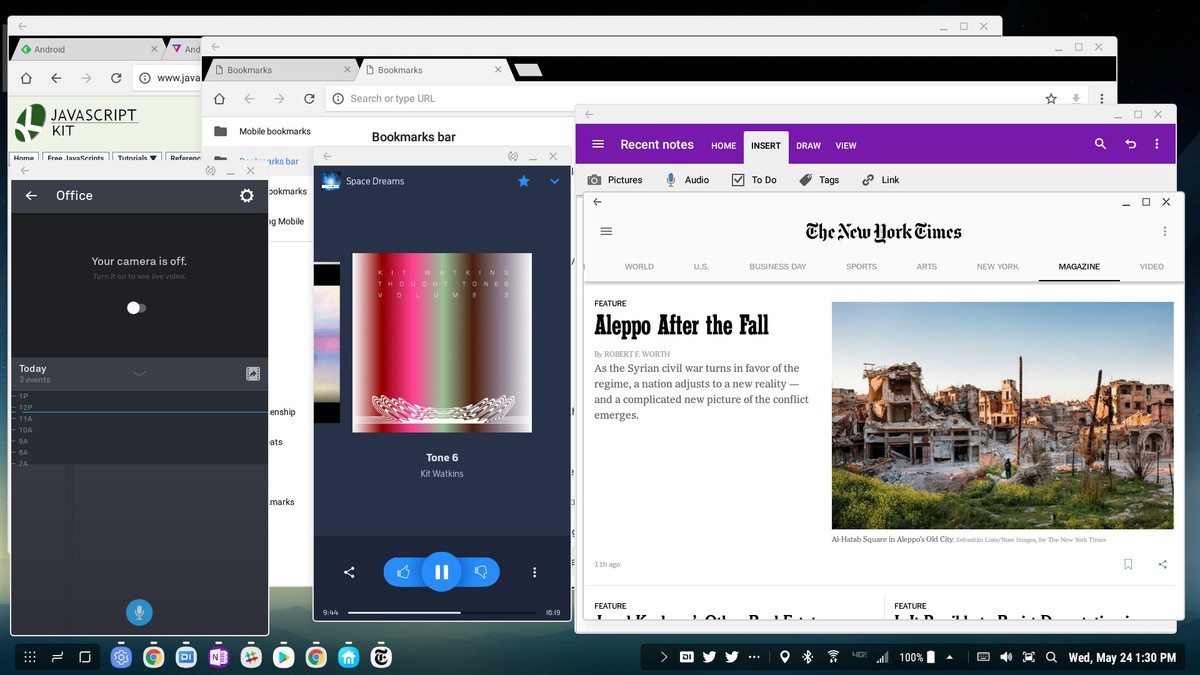
After a few weeks of usage we finally have a better idea of this accessory for your S8+. DeX is more of an expanded function available on your smartphone than it is a replacement for a full windows desktop workstation.
The DeX costs about 150$ and is a simple dock where you drop in your S8 or S8+ into. You will need an external monitor that hooks up to the HDMI out port along with a mouse and keyboard that can connect to the two full-size USB ports. There is also an ethernet jack. The USB port is high quality and works instantaneously with mice and keyboard so no worries there. To connect bluetooth headsets and peripheral’s just connect to the S8+ directly for the best experience.
The USB port is not compatible with everything though. For example, the DeX dock does not work with various webcams that we tried and USB microphone’s did not register with DeX either. Card readers and flash drives are supported and you will have no issues there.
Remember to pack your power cable
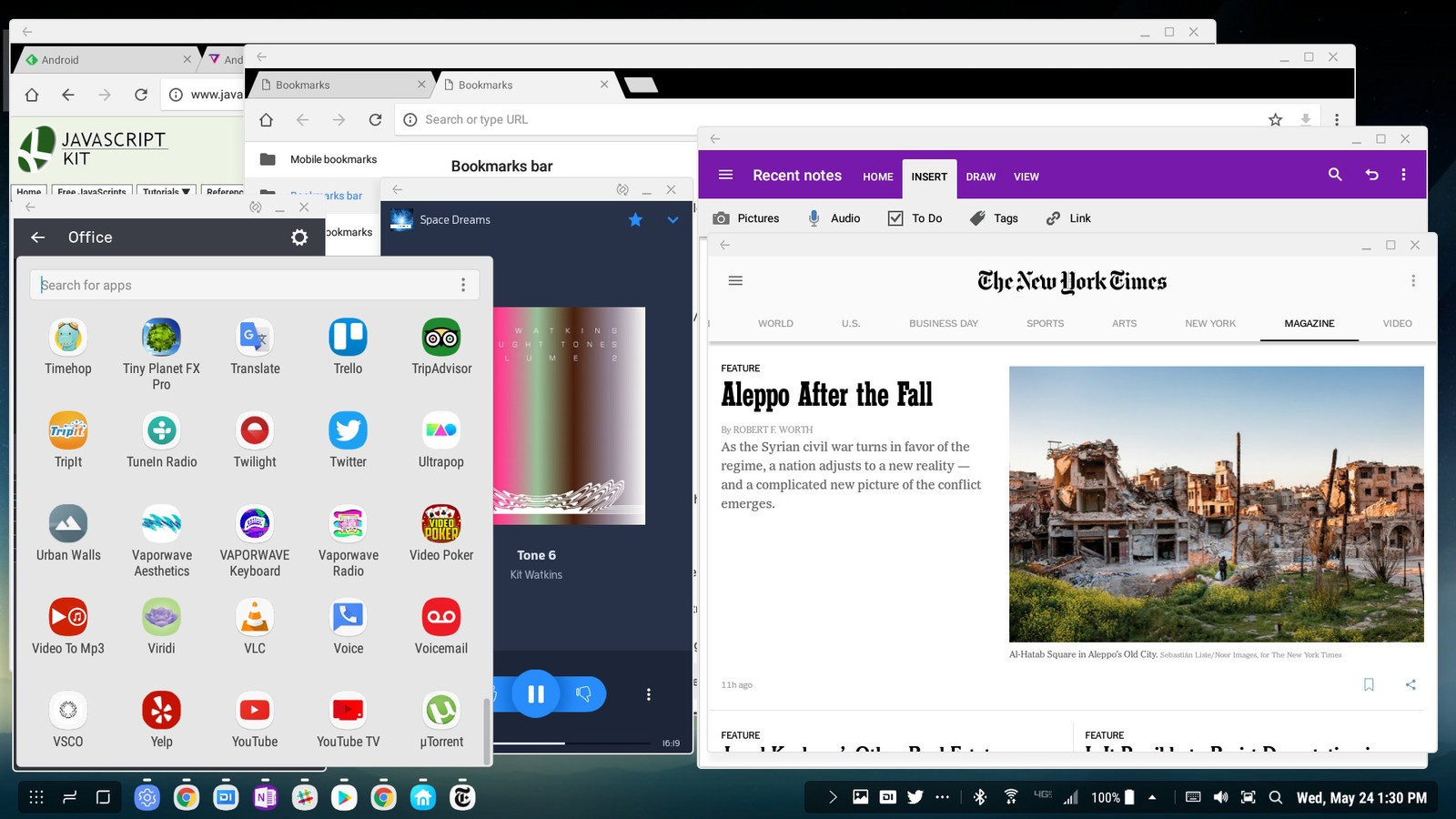
DeX need’s it’s own dedicated charging cable while on the move. It is possible to use the TV’s available in hotel rooms with your DeX platform but if it does not have a TV, well, you’re out of luck. Remember to always pack the necessary accessories if you travel with DeX.
Samsung DeX does not have an apparent way to let you use the headphone jack. The s8+’s head phone jack is found at the bottom of the phone which is blocked by the dock itself. The only option would be to utilize bluetooth enabled speakers.
DeX Introduces a New Desktop Interface
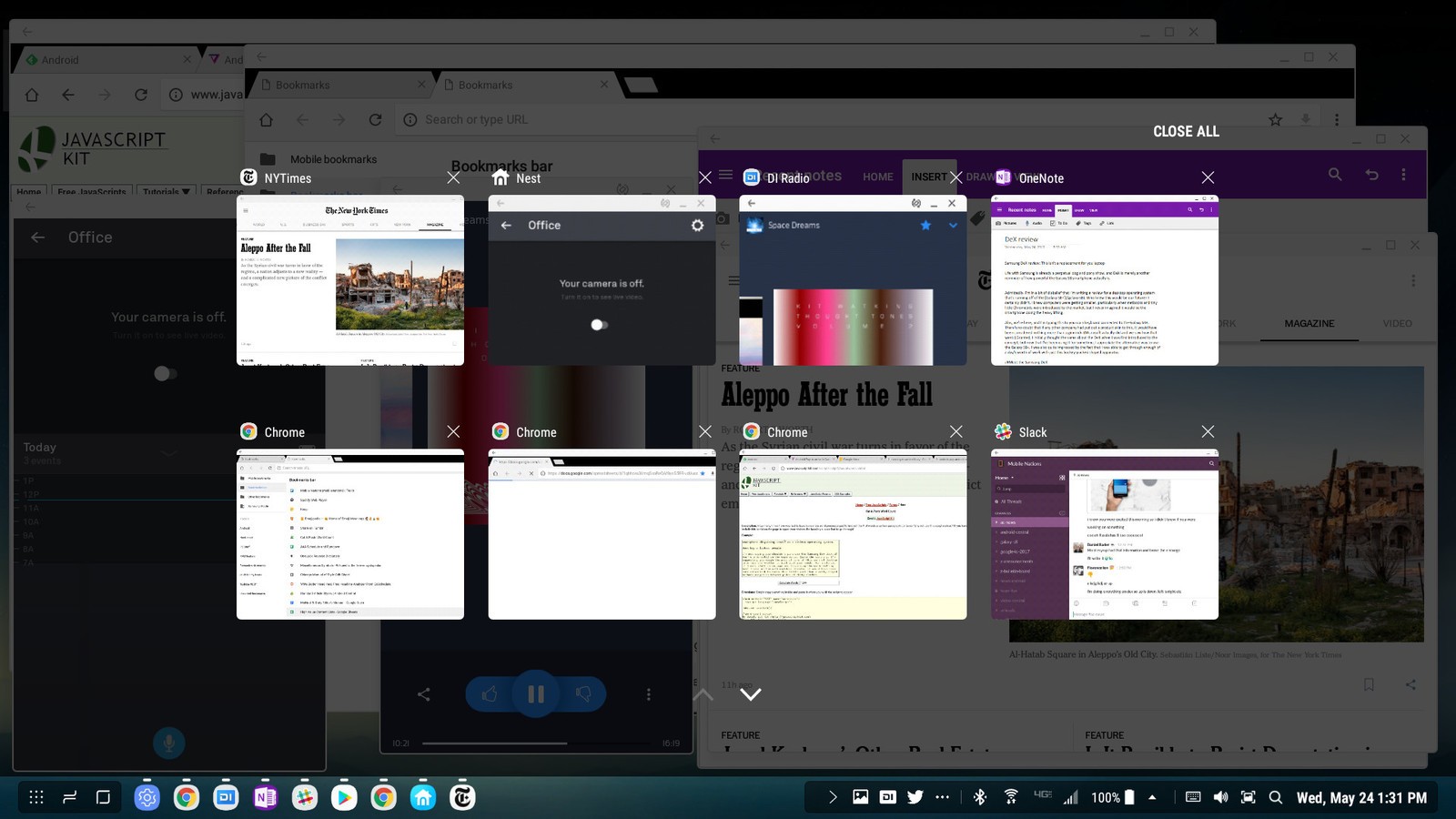
The interface consists of something that many could expect, menu systems, an app drawer, a task bar (equivalent to the status bar found on Android), and the app windows opened can be moved around just like you can on Windows PC’s. The only time’s we could not move the window’s is when the application is designed to work for mobile environment’s only. A marker is shown sometimes which signals you to know whether or not a landscape mode is available.
The operating system integrated into DeX is quite impressive. There aren’t as many issues when using DeX as one would encounter on the still growing Chromebook market. The Chrome browser works beautifully enabling us to connect to our wordpress sites and write up documentations. RAW photo edits were done easily via Samsung Gallery’s photo app. It is important to remember that all of this is still running on your S8+. In all these respects, we absolutely love the UI experience.
Not everything is perfect
There are limitations found on the DeX desktop experience. For example, touch heavy games will not work well with your set up and web apps such as Spotify cannot even function. Also, opening up too many tabs in your browsers and apps will bring up a low memory warning on screen. It is not wise to open two Chrome browsers at the same time.
Drag and drop functionality is non existent yet between folder’s. Certain apps also do not register mouse pointers at all. It will require constant usage for user’s to find a proper way of utilizing DeX.
Whats Supported?
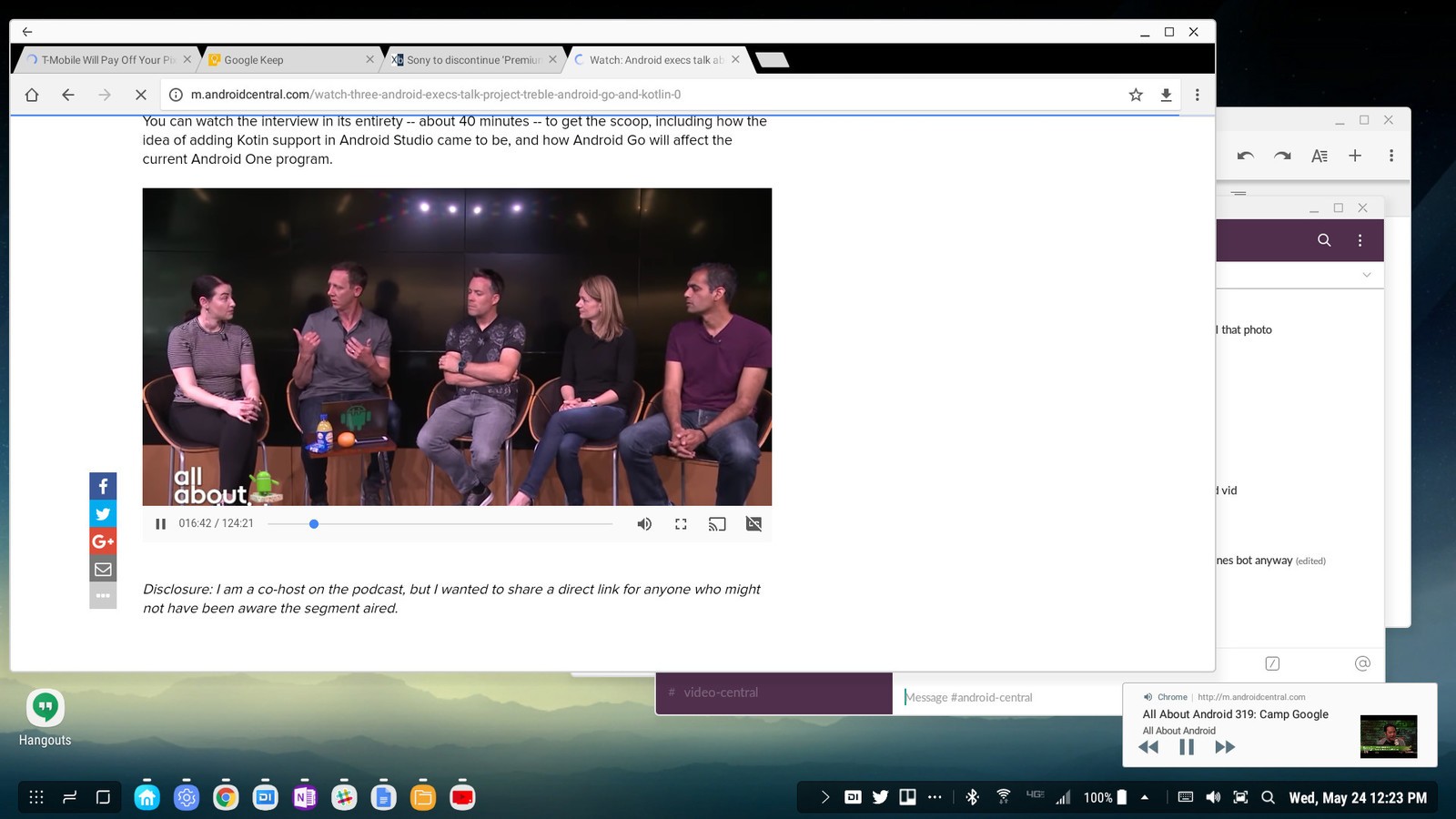
Currently, there are only 16 applications which support Samsung DeX. Adobe products are supported, and so are Microsoft suites. Skype will work great as well as with remote desktop controlling apps and VPN clients. Apps that aren’t optimized for the DeX UI will immediately realize that these app’s don’t understand the whole DeX environment and will not play nice.
Is Samsung DeX worth it?
As with anything, it is always suggested to weigh the pros and cons for your given circumstances. Why do you need this? What does it offer that you can utilize efficiently and make it worth the cost and effort? As stated in this article there is only as tiny amount of apps that really take advantage of DeX. If you are looking for a full fledged desktop experience like that of Mac OSX or Windows, we suggest you just save the headache and buy a laptop. However, if you are part of the crowd who would simply like one for the experience because it is an interesting accessory that is available for your expensive smart phone, by all means get it as it could give you a fun toy to play with for a little bit.
After a while it could be a pain to constantly set up your TV, monitor, mouse, keyboard, and phone if you travel a lot. A laptop would win in these cases most of the time. However, we view the DeX as a fun set up in the living room where you can just plop your s8 in and watch some fun things on the big screen with your family. For everything else, we feel that the laptop, desktop and already existing technology has us covered with a maturity that is unrivaled.



