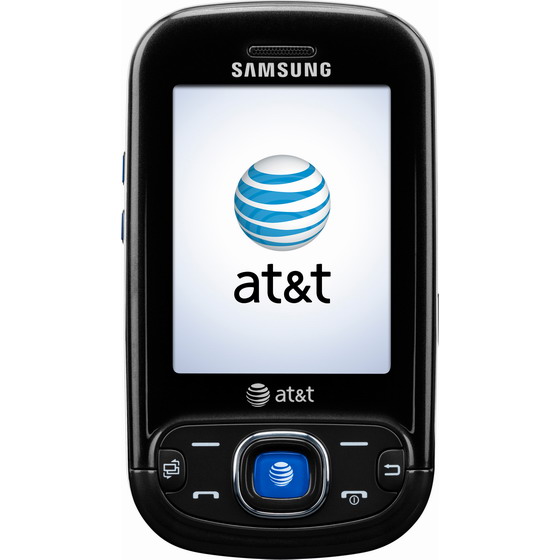Unlock Samsung Strive a687
Unlock Samsung Strive a687: How to unlock Samsung Strive a687 from At&t to any GSM network
This is a tutorial and instructions on how you can unlock your Unlock Samsung Strive a687 from At&t to any GSM network.
Samsung Strive A687 is a quad-band slider with 3G support and QWERTY keyboard following the lines of the Samsung Propel family of messaging devices. It features a QVGA display, 2MP camera, microSDHC card slot and stereo Bluetooth.
Cellunlocker.net is proud to announce we can Unlock the Samsung Strive a687 from At&t fast and easy!
Freeing the network of your phone fast and easy with https://www.cellunlocker.net
Are you receiving “Sim network unlock PIN” ? Unlock it now!
*Note: if you have previously tried to use a faulty code to unlock this device make sure you have enough attempts to enter the code*
After you have unlocked, it is permanently unlocked even after upgrading the firmware.
Once you unlock your Samsung Strive a687 device, you can change to any GSM Carrier.
Simply enter an unlock code to unlock it. You can get the unlock code HERE
We can eliminate the “No simcard”, “Network locked”, “enter network pin” or “network code” or “no simcard allowed” message by sending you an unlock code email
Once you place your order, we will send you via email:
1. Samsung Strive a687 Unlock code
2. Unlocking instructions
We require your IMEI number. You can find this by pressing *#06# on your phone as if you are making phone call.
Your IMEI number is always 15-17 digits long.
Once you receive your Unlock Code from us by email, simply follow the instructions below and your phone will be free to use on any GSM network.
Samsung Strive a687 Unlocking Instructions:
1. Switch ON mobile with a not Allowed SIM Card,
2. If phone ask, enter the PIN code of your SIM Card
3. Now phone will ask you to enter the unlocking code !
or
1. Power on without SIM
2. Type in #7465625*638*Unlock code# (8 digit unlock code*)
3. Device should say: “Network Lock Deactivated”
4. Phone may automatically reboot
We will provide you with the Unlock code (NCK)
Unlock my Samsung Stive a687 Now!