Unlocking the T-mobile GALAXY AVANT SM-G386T
How to make the GALAXY AVANT SM-G386T (T-mobile) Unlockable

Disclaimer:
Please note: This method has been proven to work because it uses Samsung’s Official programs and the Official stock MetroPCS provided Images. As with any Official carrier or manufacturer firmware flashing this must be done at Your Own Discretion. The instructions are outlined CLEARLY and you must follow the instructions exactly. If any issues arise we cannot take responsibility for any issues. If you do not want to proceed, unfortunately we are unable to provide refunds as stated on our website before ordering. We are not responsible for damages to the phone in any way due to: external problems (ie. power outtage, computer failure, software failure, incomplete downloads and all possibilities). We are not responsible for any problems caused from not following the instructions nor failing to read an instruction. Any bricks or loss of signal or any defects caused by external or internal processes will not be responsible to cellunlocker.net and their partners. Please contact us for more information.
What you will need:
1. Samsung KIES
Download here
2. Samsung ODIN3 v3.09
Download here
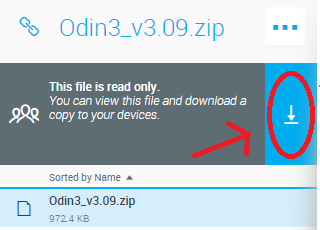
3. Factory Firmware file
Download here:
Galaxy AVANT Unlockable firmware: CLICK HERE
Click BEGIN DOWNLOAD to start downloading
4. Your Galaxy AVANT SM-G386T Device
5. USB Cable
6. Windows 7, 8, 8.1 or later PC computer
7. OPTIONAL: if your ZIP program does not support .7z Files for your factory image file you will need to download and install this free program developed by ALTOOLS INC
Download here: http://www.altools.com/downloads/alzip.aspx This is a recommended unzipping tool.
8. We recommend that you back up any crucial data as data will be wiped
INSTRUCTIONS:
1. Download each file provided above
2. Install the downloaded Samsung Kies
3. Unzip the downloaded files and place Samsung ODIN files and your Factory image file in a place you can easily find (IE. Desktop)
Tip: If you already have a ZIP program you can simply double click the ZIP file downloaded and it will automatically open, drag and drop every file inside the window to where ever you wish.
Tip2: You MUST unzip your Factory Image files from the .7z file downloaded, you MUST end up with a file ending with .TAR or .Tar.MD5
4. Restart your computer at this point
5. Open Samsung ODIN v3.09 as ADMINISTRATOR (right click > run as administrator)
Tip: DO NOT CHECK OR UN-CHECK OR change ANY BOXES IN ODIN PROGRAM
6. Put your phone into download mode
How-to: Turn your phone off completely. Then Hold Volume Down + Home + Power all at the same time, When the phone turns on let go of the power button but keep holding onto the Volume down and Home buttons
You are now in Download mode, simply follow the instructions to accept and get into download mode. (Volume up to accept)
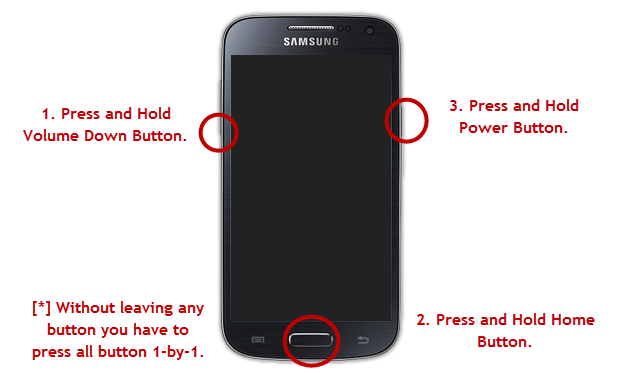
7. Connect your device to your computer with the USB cable
Tip: If ODIN does not detect your device as described below, please turn off ODIN and open it again.
8. If ODIN detects your Device you should see the image below
Tip: It may not Say 0:[COM7] exactly, but as long as you get something in there (For example, 0:[COM2]) you are good to go
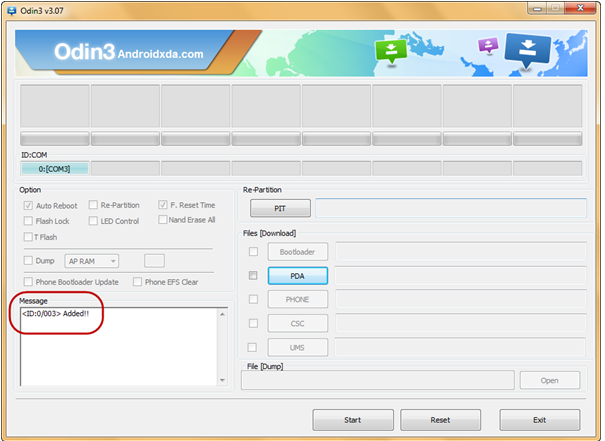
9. Click the big PDA button in the Samsung Odin window and select the Downloaded Factory IMAGE file G386T1UVU1ANK3_G386T1TMB1ANK3_MPCS_STOCK_ODIN.TAR
Tip: the file must be in .TAR or .TAR.MD5 format for the program to detect
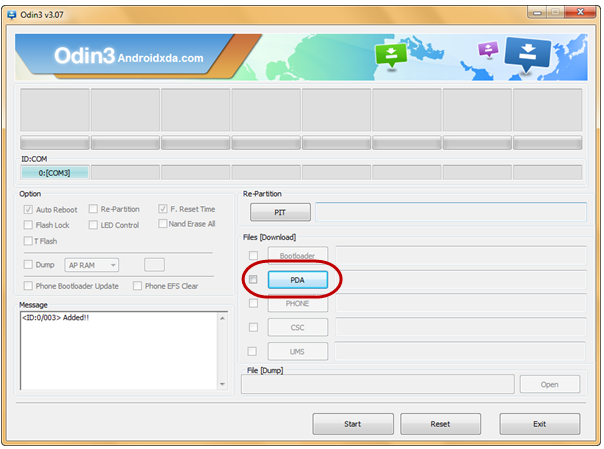
10 Once Odin loads the large downloaded file please click START at the bottom
11. Wait until ODIN flashes the new firmware image into your device
Important Tip: DO NOT DISCONNECT THE DEVICE DURING FLASHING!!!
12. You should see a green PASS! After 5 or 10 minutes
Tip: The Phone will reboot once automatically
13. Use the Defreeze Code and then the Network Code / Service Provider Code afterwards
Why Unlock your Samsung Galaxy Avant with Cellunlocker.net?
* Easily switch Sim cards between GSM Carriers using the same device
* Our Automated system will E-Mail you the Samsung Unlock code
* If you are travelling, buy a local SIM card and save on roaming fees
* Unlock your Samsung device from the comfort of your own home
* No complicated rooting,software, or cables required
* Simply enter the Samsung Unlock code we e-mail you
* There is absolutely no risk of damaging your Samsung phone by unlocking it.
* Cellunlocker.net Guarantees Lowest price and Fastest Turnaround time
How to Unlock Your Samsung Galaxy Avant
1. Insert a foreign sim card
2. You’ll be prompted for a SIM network unlock PIN
3. Enter the 8 digit network unlock code provided
4. Your device is now unlocked!
Get Galaxy Avant Unlock Code
FAQ:
1. I am stuck on the SAMSUNG BOOT LOGO! What do I do?
Answer:- Do not worry, your phone is not broken. Simply follow the instructions below:
a. Wait at least 5 minutes to make sure you are stuck on the logo screen
b. Pull the battery out and wait 30 seconds, then put the battery back in
c. Turn the phone on by: HOLDING VOLUME UP + HOME + POWER you will soon see the RECOVERY page
Tip: when the phone turns on let go of the power button ONLY, when you see the recovery let go of everything
d. Scroll down to WIPE factory user data reset and select it, when prompted scroll to YES and select it to do a factory wiping
e. Scroll down to WIPE CACHE PARTITION and select it, when prompted scroll to YES and select it to do a wipe on cache
Tip: Use the volume rockers to navigate and the power button to Select your option
f. Reboot the phone, you should load properly now



